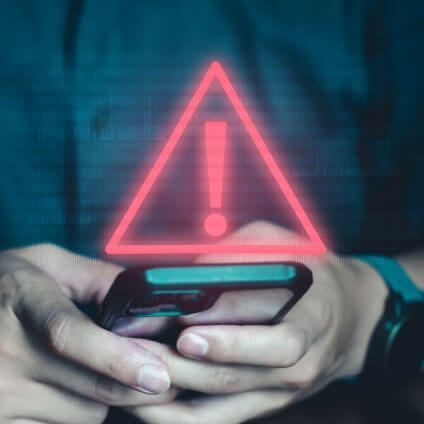Protecting Your Home from Cyber Threats

Whether you are a homeowner or a renter, it is just as important to protect yourself and home from cyber threats like data breaches as it is to protect against from traditional threats like fires and floods. From computers, “smart” home technology, mobile devices to other digitally connected technologies, these same systems that provide convenience and ease to everyday life also create new opportunities for cyber attackers to infiltrate our devices to commit fraud, engage in extortion, and otherwise steal information for nefarious purposes.
Cyber Threats Facing Your Home
With all these connections that make life more enjoyable, today’s individuals and families are exposed to a range of personal cyber risks – many of the same risks that corporations face. The first step in preventing cyber threats is being vigilant against the most common tools and tactics used by cybercriminals:
- Malware: Malicious software that once downloaded to a user’s system, typically by clicking an inauthentic link or downloading an inauthentic program or file, seeks to corrupt or steal data, monitor information, and/or take over the system. Malware is the collective name for different types of malicious software like viruses, spyware, and ransomware.
- Phishing: A tactic that seeks to trick a user into voluntarily giving away or otherwise disclosing sensitive information like a password, social security number, or bank information by impersonating a trusted official or institution via email, text, or telephone communications.
Tips for Protecting Against Cyber Threats
- Maintaining a strong password: Passwords should be both easy for YOU to remember and hard for OTHERS to guess. Best practices include creating a password that is at least eight characters, includes a mix of upper case and lower-case letters as well as numbers and symbols, and updating them at least once per year.
- Using two-factor authentication: By adding an additional layer of security and need for personal identification like having to enter a code texted to your phone number after you enter your password online, you make it that much harder for hackers to compromise your data.
- Keeping software up to date: Software companies regularly update their products to protect against recently discovered or likely threats. Be sure to turn on automatic updates for your system, internet browser, apps, and programs.
- Being careful on what you click: Things are not always as they seem! Be sure to avoid opening emails from people you do not know, verify links by hovering over them to see the web address before clicking on them, and checking with friends or other connections if you received a suspicious communication allegedly from them.
- Backing up your data: Routinely back up your data, a best practice to consider is backing up your data every three months, both on your system and externally using a service like cloud storage or a product like an external hard drive. This way should your main system become compromised and needs to be completely erased, you won’t be starting from square one.
- Physically securing your devices: Never leave a device like a laptop or flash drive unattended and unlocked while in a shared space – be sure to lock it up so that no one else can gain access to your data.
Safety Insurance offers Home Cyber Protection, a bundled coverage that protects individuals and families from losses such as compromised data on personal computers, mobile devices and other connected home technology, as well as damage to software and operating systems. Home Cyber Protection provides coverage for cyber extortion, home systems attack, data breaches, computer attacks, and online fraud.
Please view our products for more information on our endorsements. Please contact your independent agent and they will be happy to answer any questions about coverage. Safety Insurance helps you manage life’s storms both online and in person.